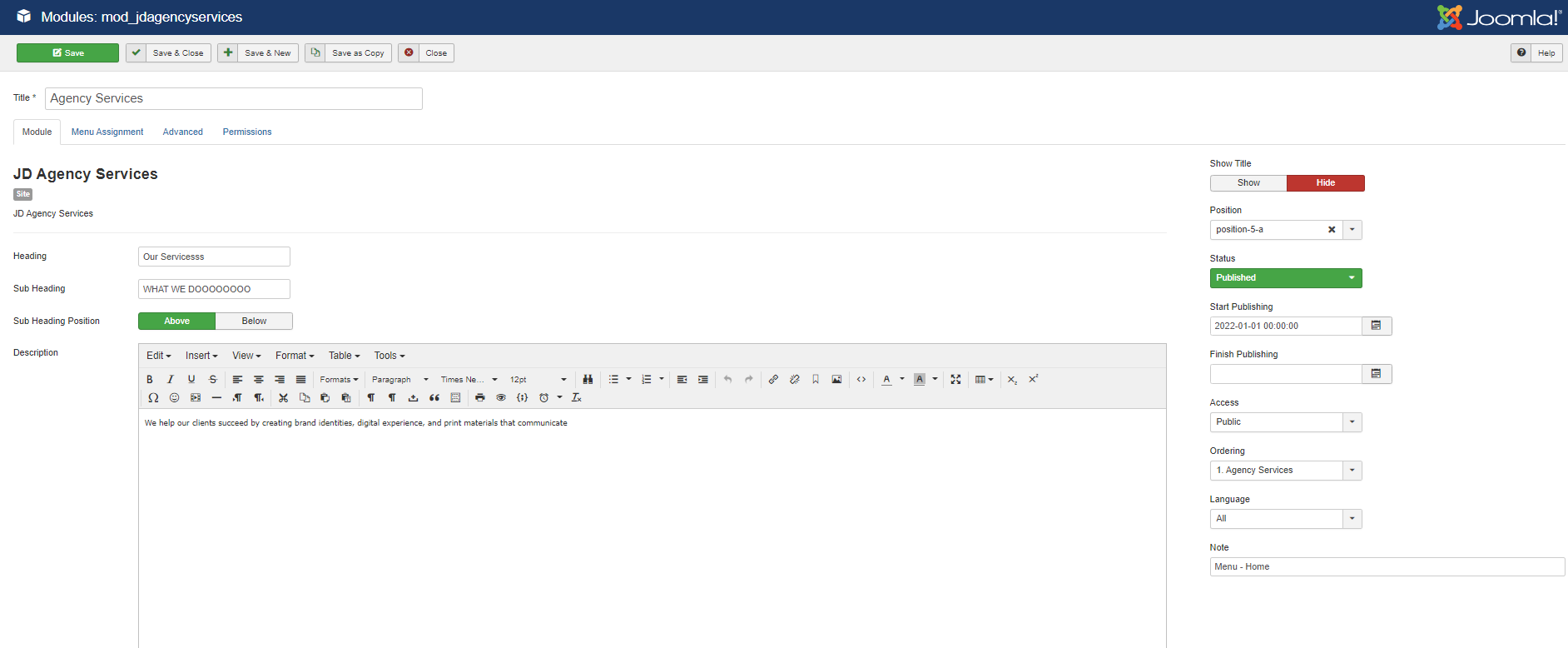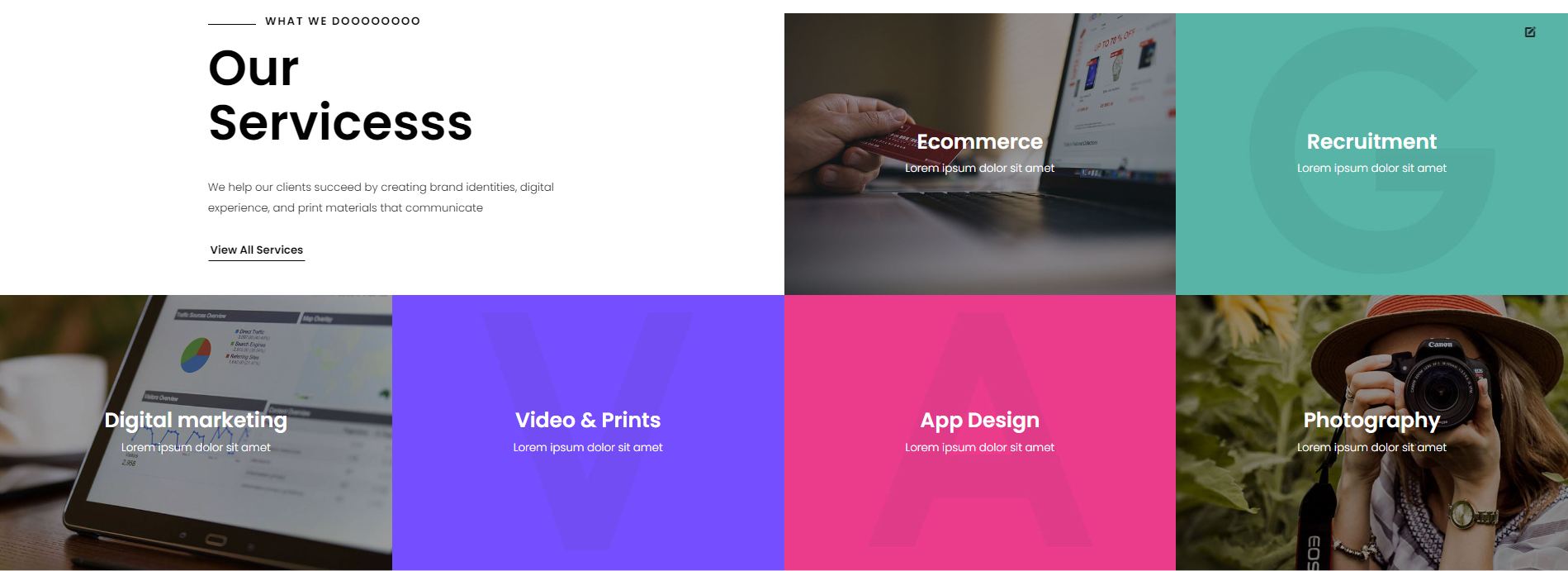Below is an example on how does it looks like on the backend:
Heading - The heading of the module.
Sub Heading - The sub heading of the module.
Sub Heading Position - The position of the sub heading of the module.
Description - The description of the module.
View All Button - Determine to show view all button.
View All Text - The text of the view all button.
View All Link - The link of the view all button.
Category - Please select one or more categories.
Count - Determine the count.
Item Button - Determine if a button should be shown on each of the items.
Item Button Type - Determine the button type.
Item Button Text - The text of the button.
Item Button Icon - The icon of the button.
Services Ordering - Determine the services ordering.
Ordering Direction - Determine the ordering direction.
Column in Desktop - The number of column in desktop view.
Column in Tablet - The number of column in tablet view.
Column in Mobile - The number of column in mobile view.
Below is an example on how does it looks like on the frontend: