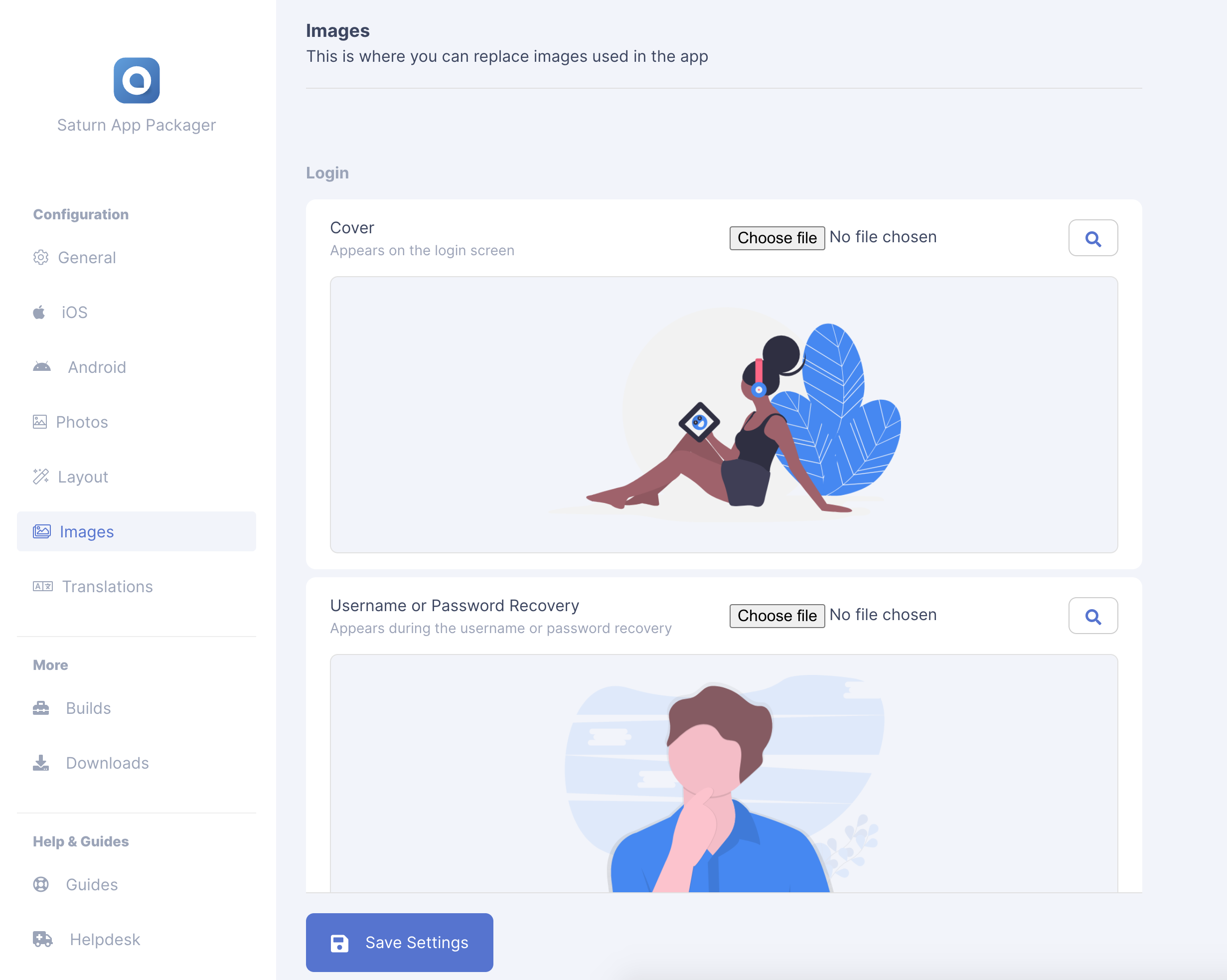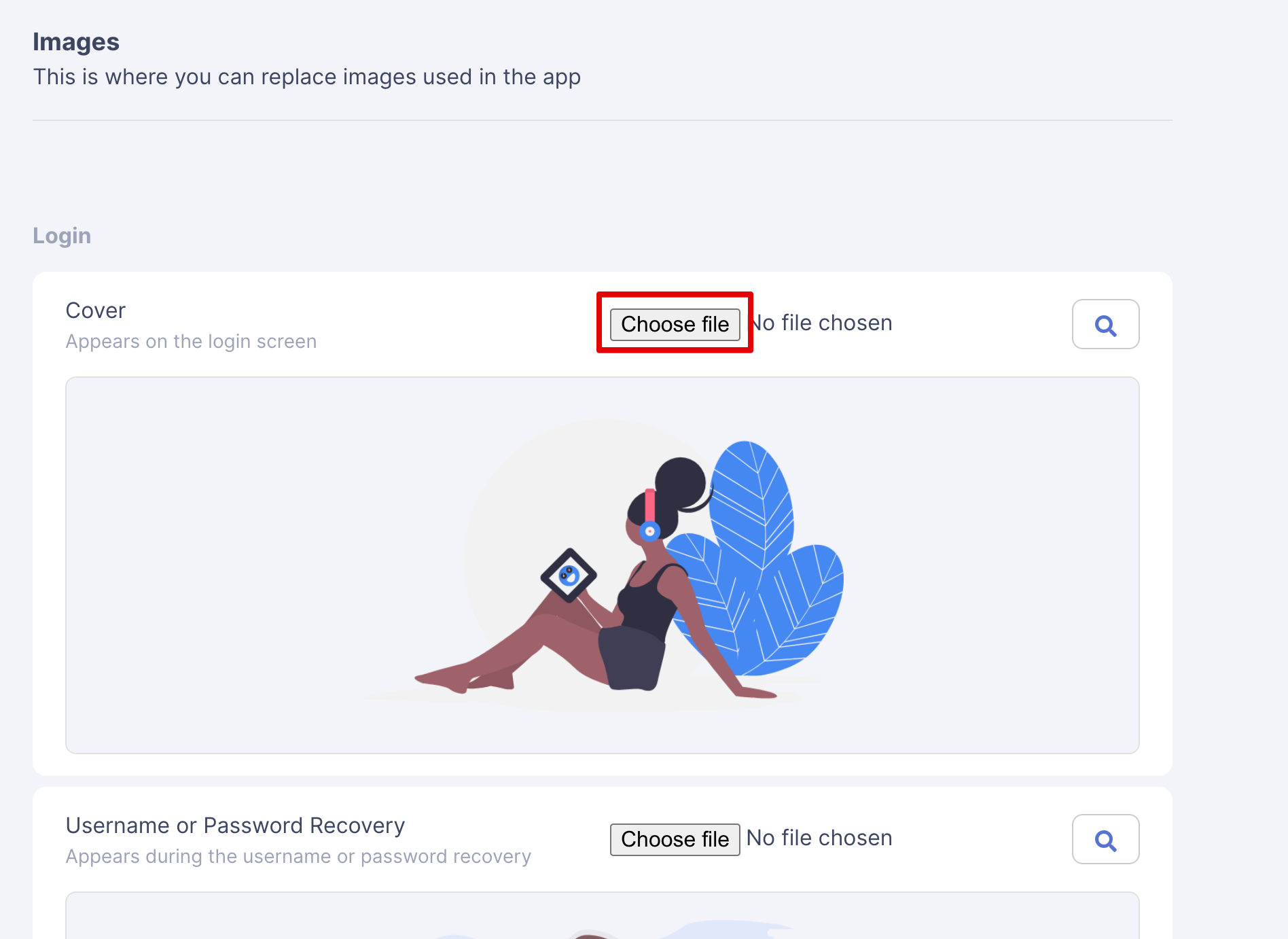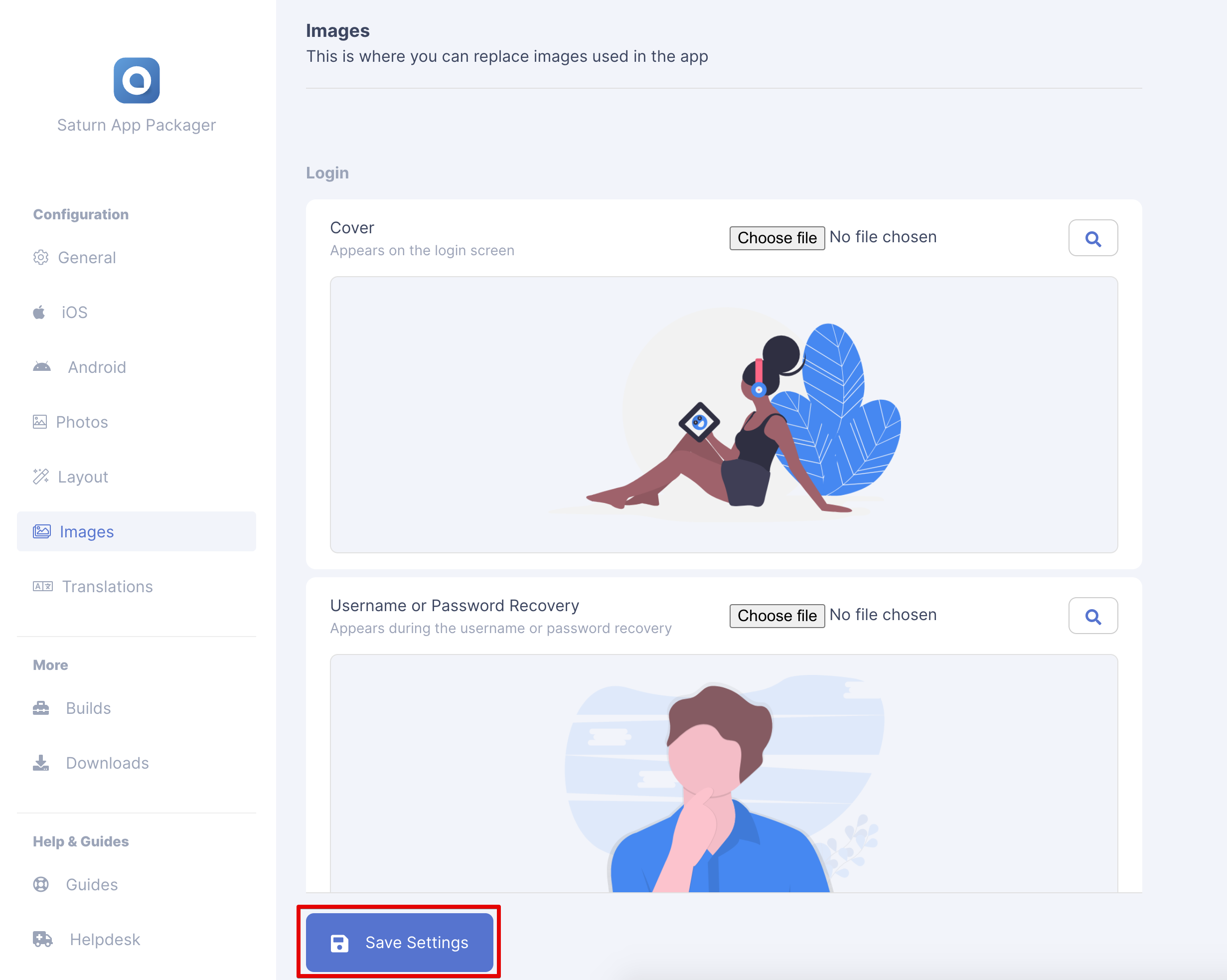You're able to change the default images for your mobile app under Images section as showin in the following guide.
Conversations Native
Documentation
- Apple Store Submission Guide
- Applying For Developer Account
- Obtaining Apple Team Id
- Bundle Identifier
- Creating App In Appstore
- Obtaining P12 File
- Obtaining P8 File
- Obtaining Provisioning Profile
- Configure The App
- Building The App
- Uploading The App
- Testing The App
- Configure App Privacy Details
- Publishing The App
- Updating The App
- System Dialogs
Changing Default Images
Last modified on 22nd September 2020
This article is separated into multiple sections as follow: