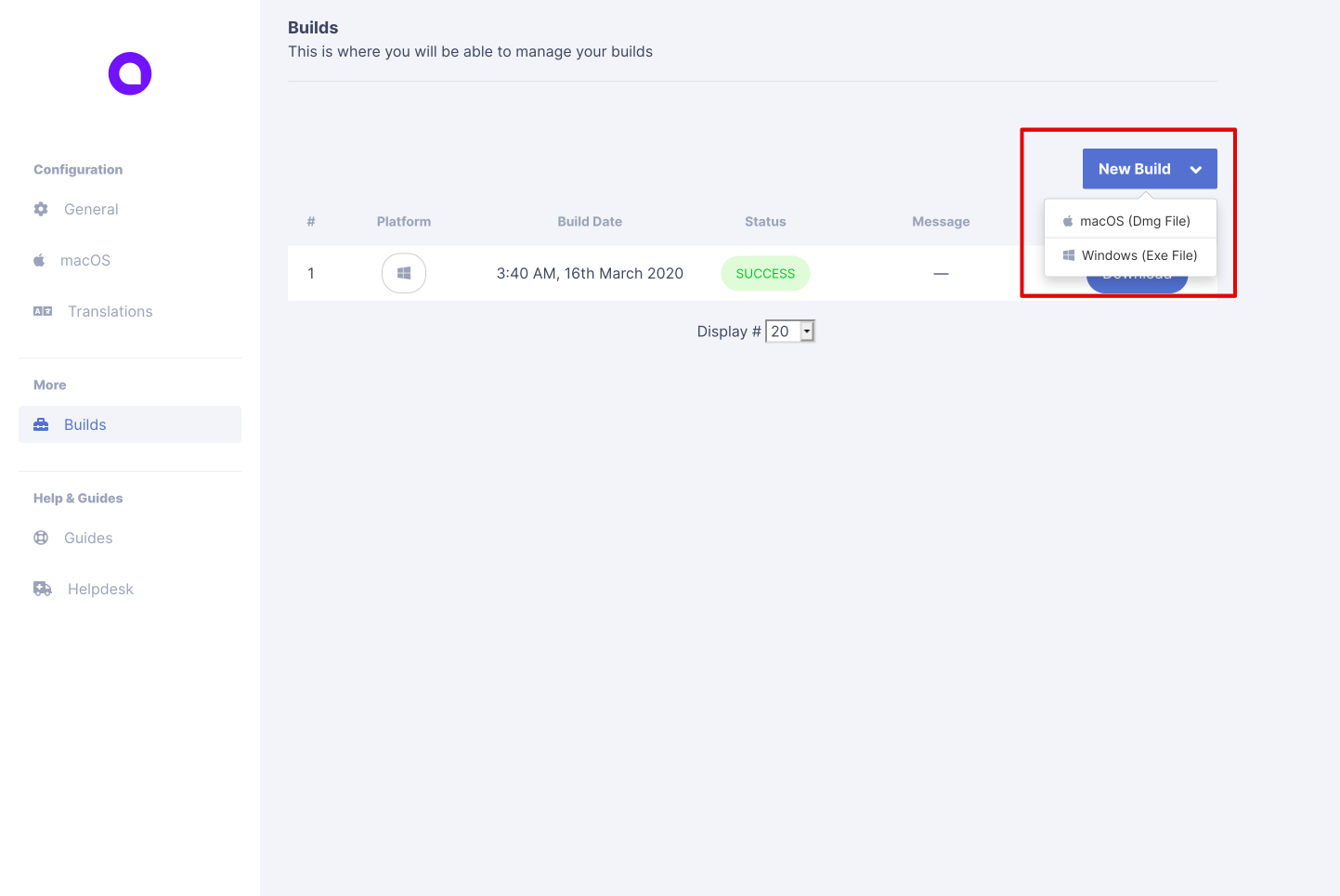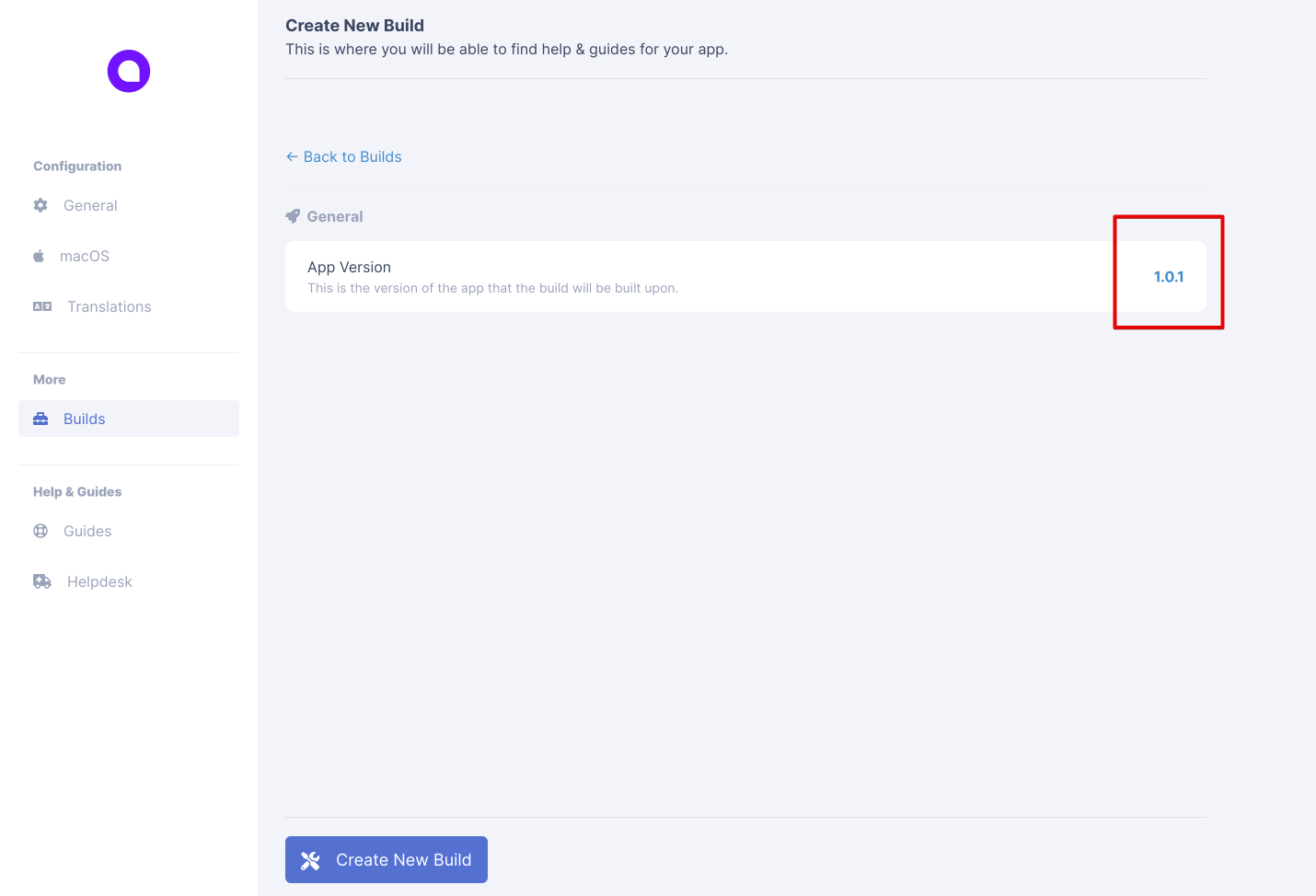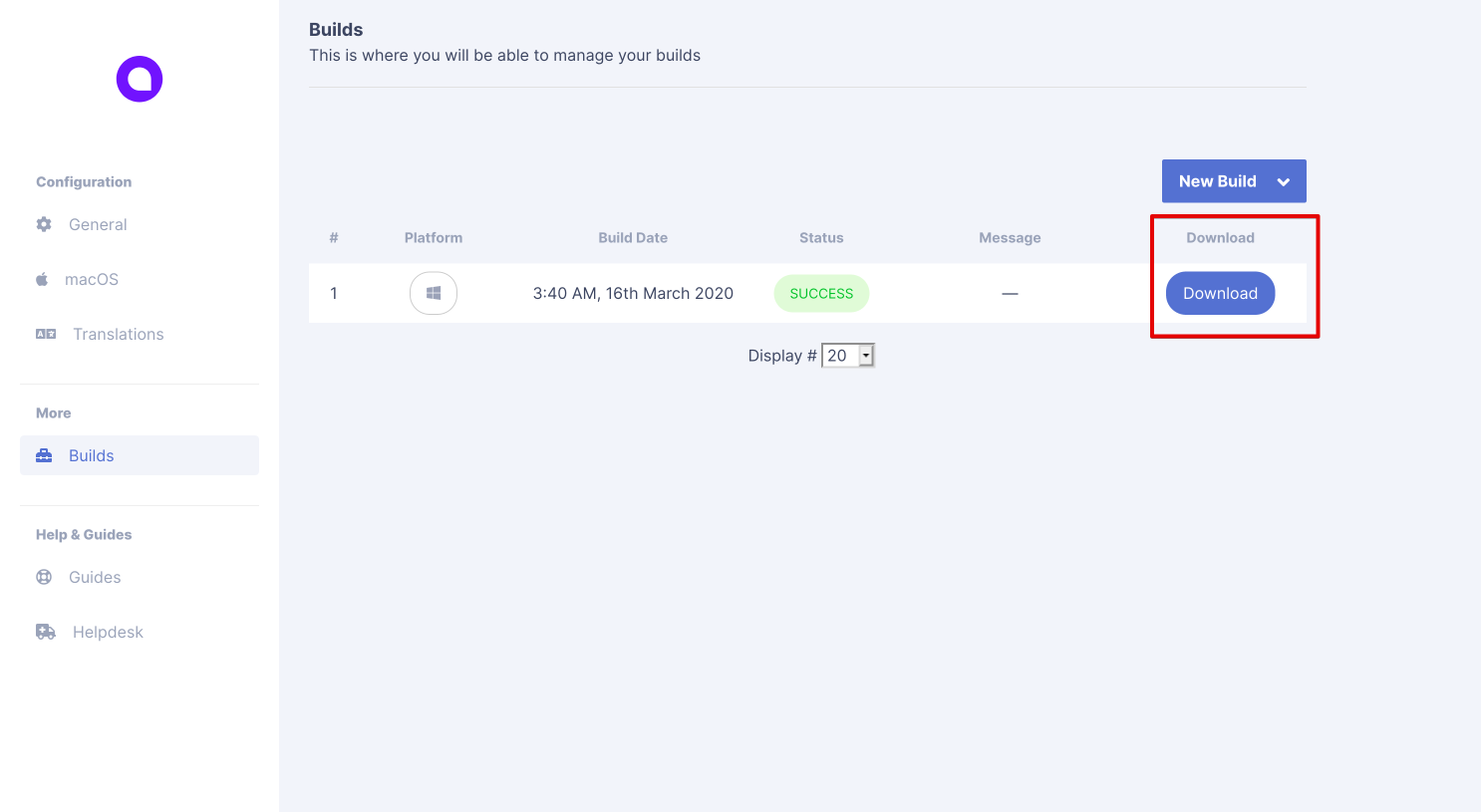Building ConverseKit Desktop app has been easier with Odin. Odin is a build manager on the web that helps facilitate creating builds for macOS and Microsoft Windows.
Click on the
Buildssection in Odin.Click on
New Build, and then pick the operating system that you would like to build for.On the new build screen, you will be able to see the version that you are building on.
Click on the
Create New Buildbutton to proceed to create the build.Wait for the confirmation that the build was successful. Odin will send an e-mail to notify you if the build was successful or if it failed.
Once the status shown
Success, you may click on theDownloadbutton to download the archive containing the file.