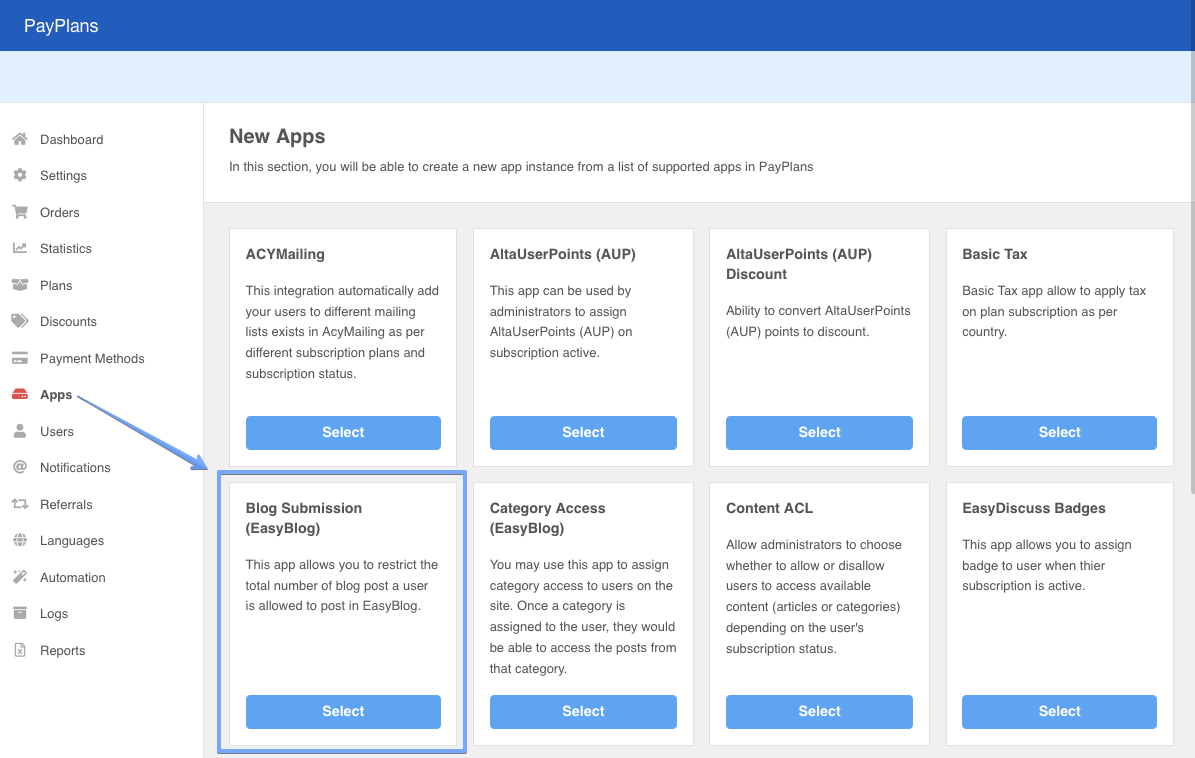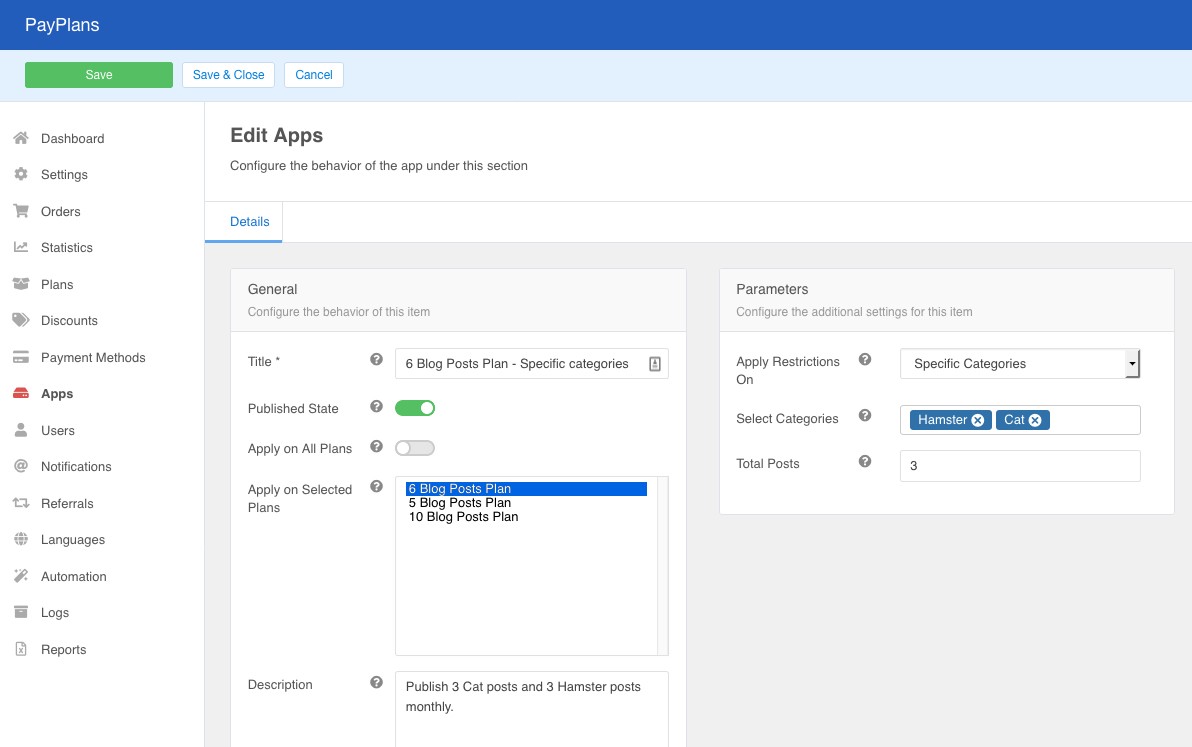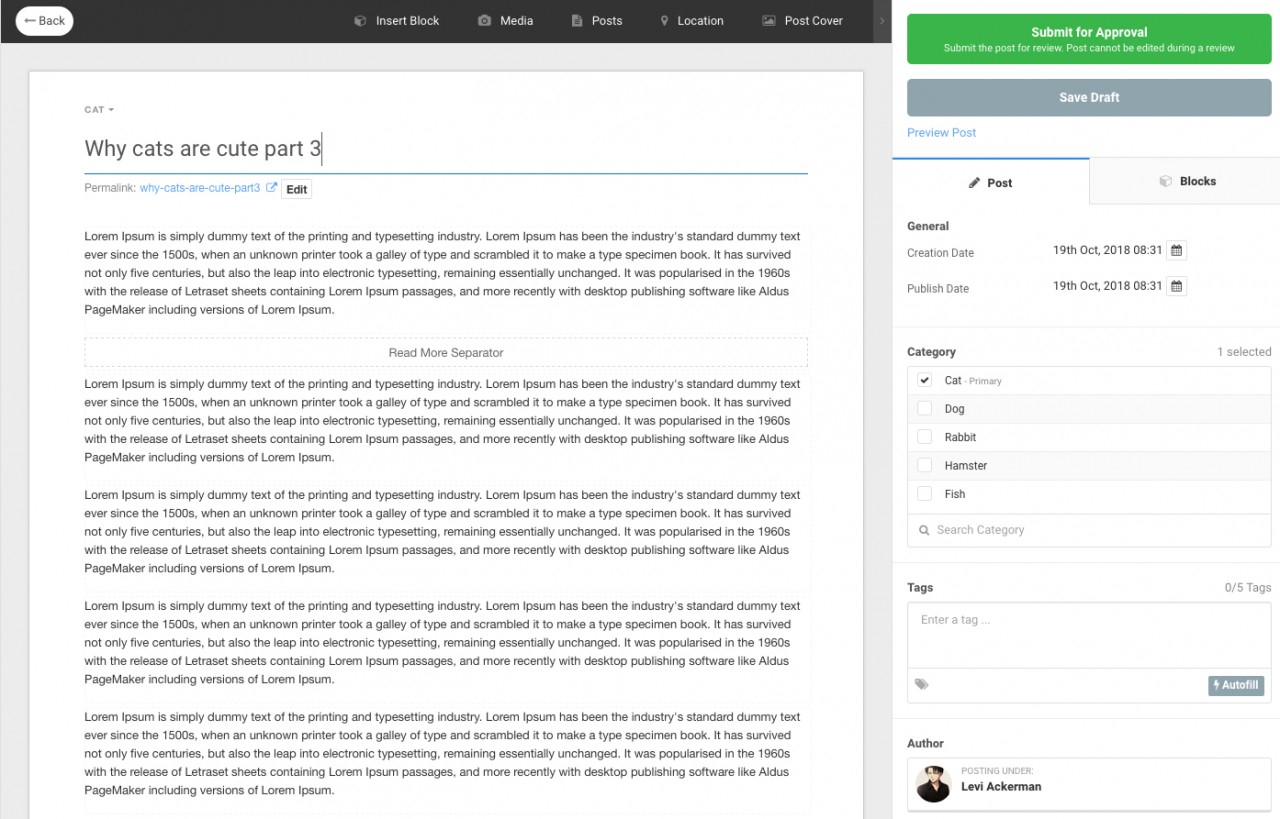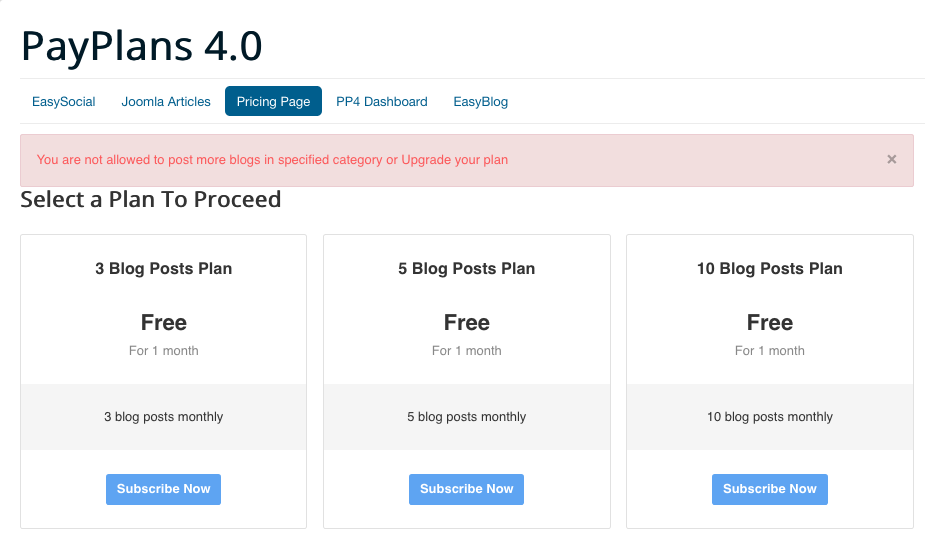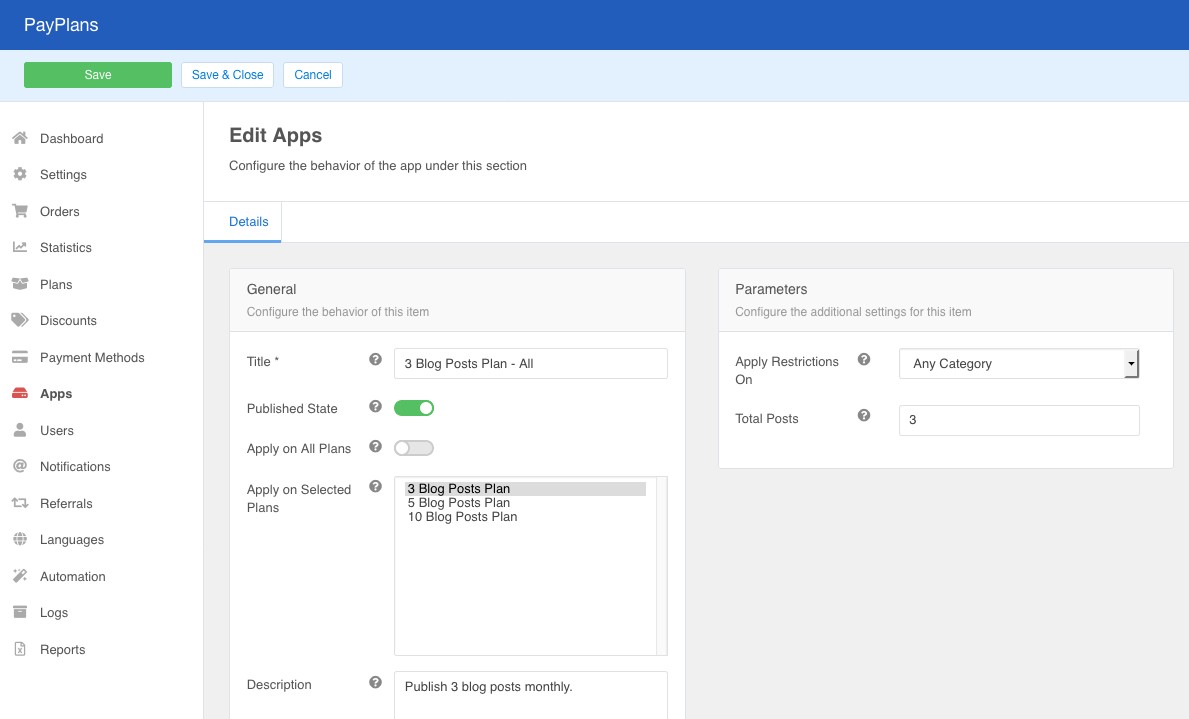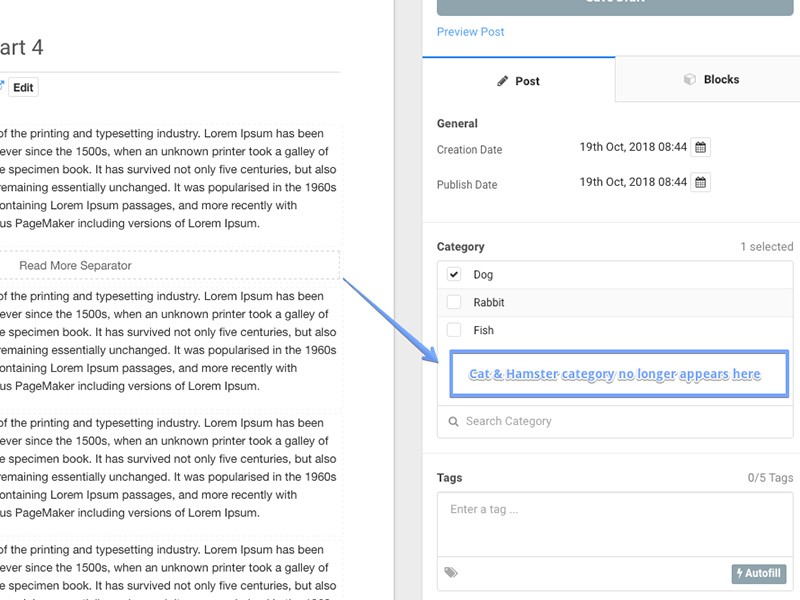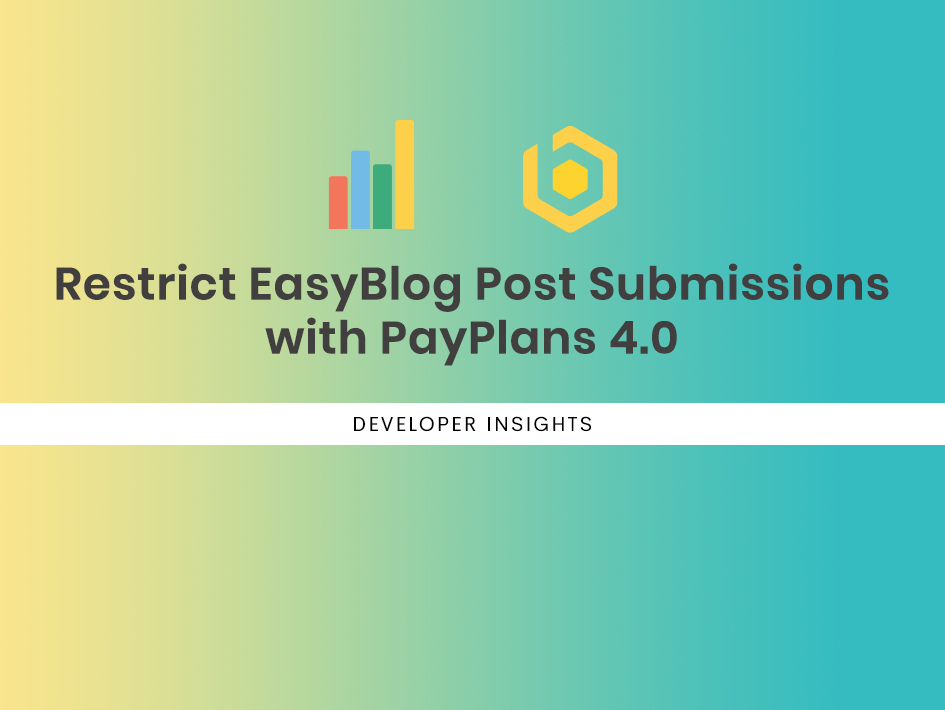
Restrict EasyBlog Post Submissions with PayPlans 4.0
I would like to explain one of several ways you can use to setup PayPlans 4.0 subscription system with EasyBlog.
Combining both PayPlans + EasyBlog, you are able to restrict blog post creation according to user's subscriptions. The restrictions are basically category based, meaning that they can be set on certain or all categories. This in turn encourages users without a valid subscription to subscribe to relevant plans available on the site.
All you need are 2 simple steps to setup PayPlans 4.0 with EasyBlog submission restrictions.
Steps to Configure EasyBlog Submission App
Step 1 : Step 1 : Set up an app instance for EasyBlog submission from the Apps tab.
Step 2: Configure the app parameters
Here you can select All categories or Specific categories.
- Select Categories : Select the specific EasyBlog category(-ies) or Any (all) categories to apply the restriction.
- Total Posts : Total Posts : The maximum number of post submissions in EasyBlog.
- Apply on All or Selected Plans: Apply post restrictions for all or selected plans.
Note: This app is applicable for active subscribers. Users without a valid subscription or have subscriptions not selected in this app are not able to submit any blog posts.
Once you have completed Step 1 & Step 2, you're good to go. Below are simple scenarios on how the app would work with EasyBlog.
Scenario 1: Assigned to specific categories
When a user subscribed to a plan, the app restricts the user's submissions of 3 post blogs for Cat and 3 blog post for Hamster category, which in total 6 blog posts.
Scenario 2: Users without a valid subscription
Users without a valid subscription will then be redirected back to plans page suggesting that they could subscribe to a new subscription. As this app only allows active subscribers to submit their blog posts.
Scenario 3: Assigned to all categories
The app restricts 3 blog posts for any (all) categories. Which means users are only able to submit a total of 3 blog posts on the site.
Scenario 4: Submissions limit were exhausted
As soon as the allowed post submissions were exhausted, the assigned categories will no longer be shown in the listing of the composer. Not to mentioned, they will also be redirected back to plans page suggesting that they could subscribe to a new subscription.
Important Notes:
- This app does not apply any restrictions on admin users.
- Users that are subscribed prior to the creation of the EasyBlog Submission app are not able to create posts until they are resubscribed. This is because the blog submission data of these users do not exist yet.
- If you apply this app for more than 2 plans or all plans, the post submission limit will be added additively to the user's current post submission limit when they subscribe to more plans.
Eg: A user is in a plan with 5 blog posts allowance left. When this user subscribe to another plan with a 3 post limit, the total post limit this user has is now 5 + 3 = 8. - If you make any changes to the configuration of the app after it is published (eg, limit or category), these changes will only take effect for new subscribers only and the limit for existing subscribers remains unchanged.
In conclusion, with the help of EasyBlog Submission app in PayPlans 4.0, it allows you to limit users from submitting blog posts in specific or all categories based on their subscriptions. I hope this tutorial will help you to configure EasyBlog with PayPlans 4.0.