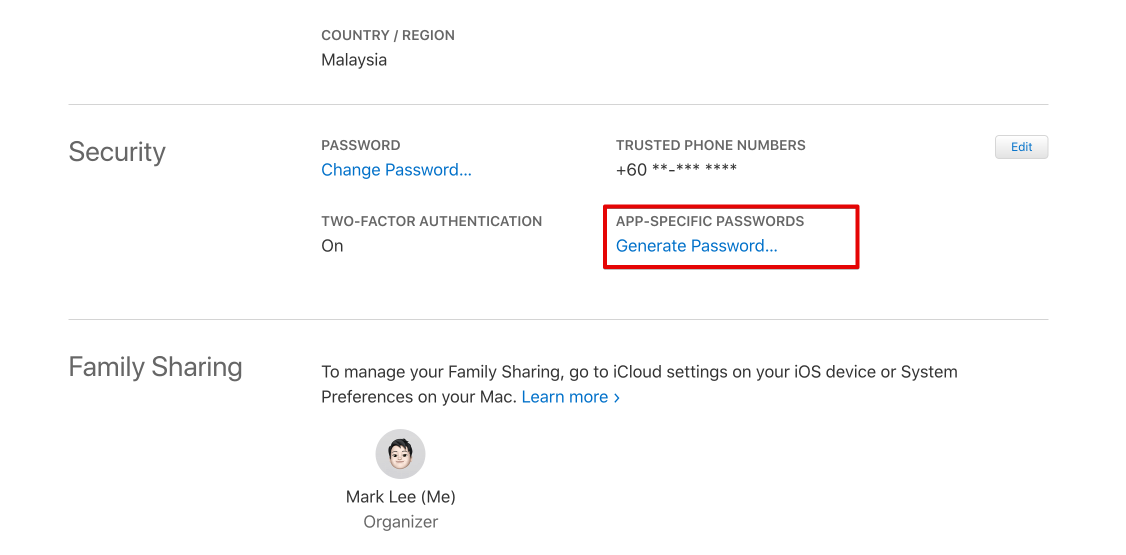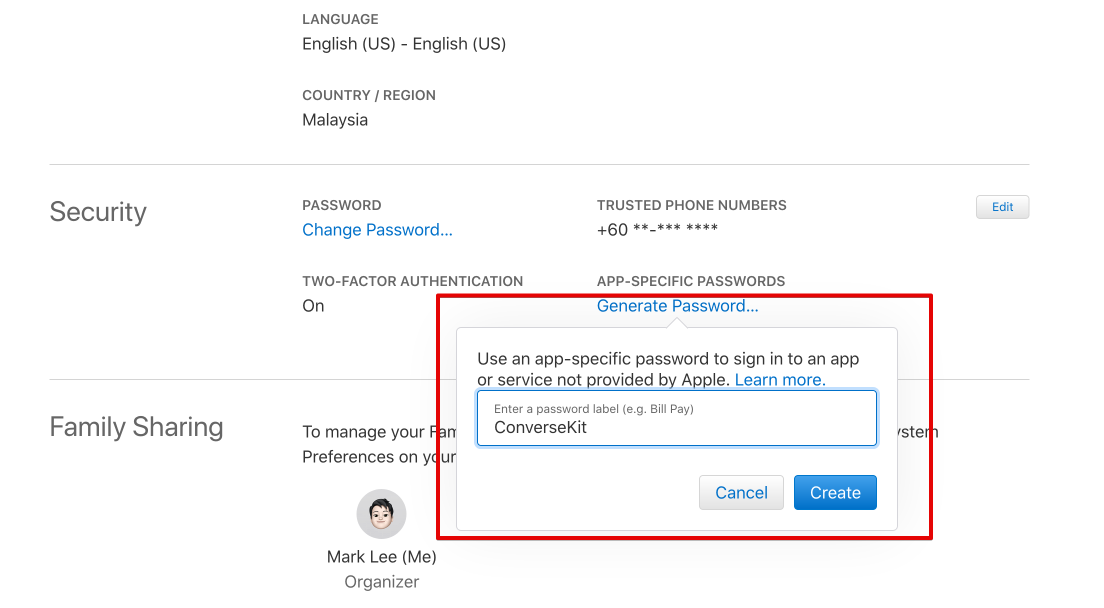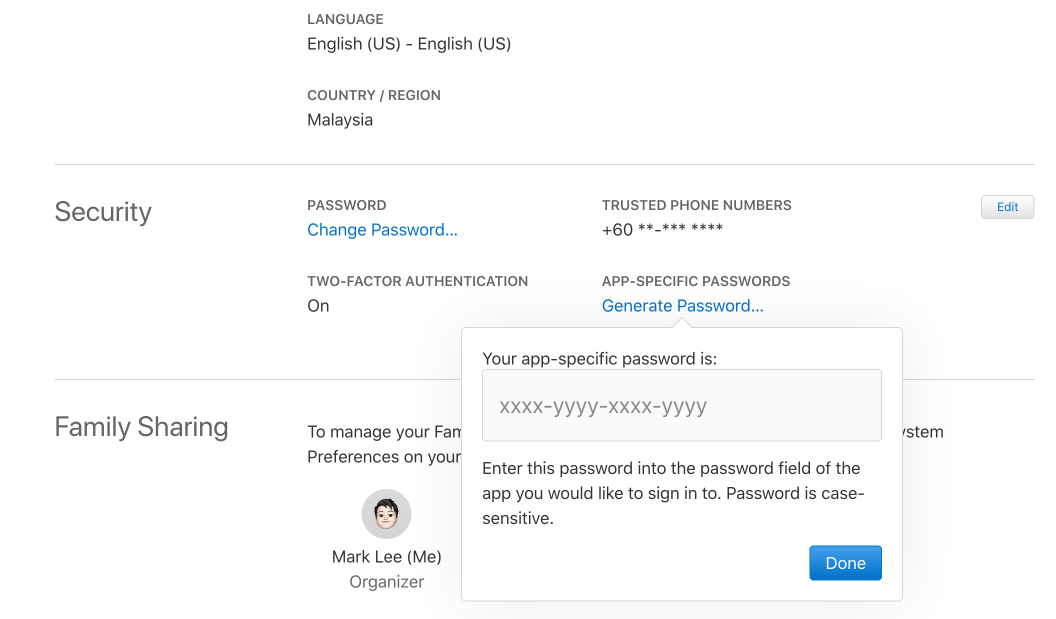In order for Odin to sign the app with the certificate that you have provided, it would require to login on behalf of your Apple ID. For security precautions, an app specific password can be generated without using your real Apple ID password.
Generating App Specific Password
To generate the app specific password, follow the steps below:
Head over to https://appleid.apple.com/ and login with your Apple ID and Apple ID Password.
After logging in, scroll down until you see the security section. In the security section, there is a field that says
APP-SPECIFIC PASSWORD. Click on the linkGenerate Password..Enter a label for your app specific password for book keeping purposes. Then, click the
Createbutton.A password will be generated for you. Copy the password and this would be your app specific password.