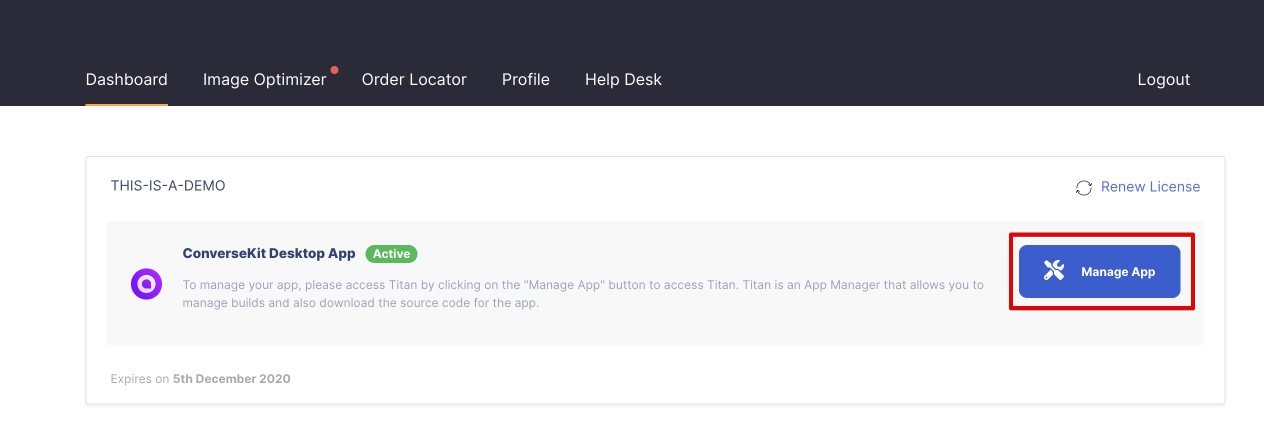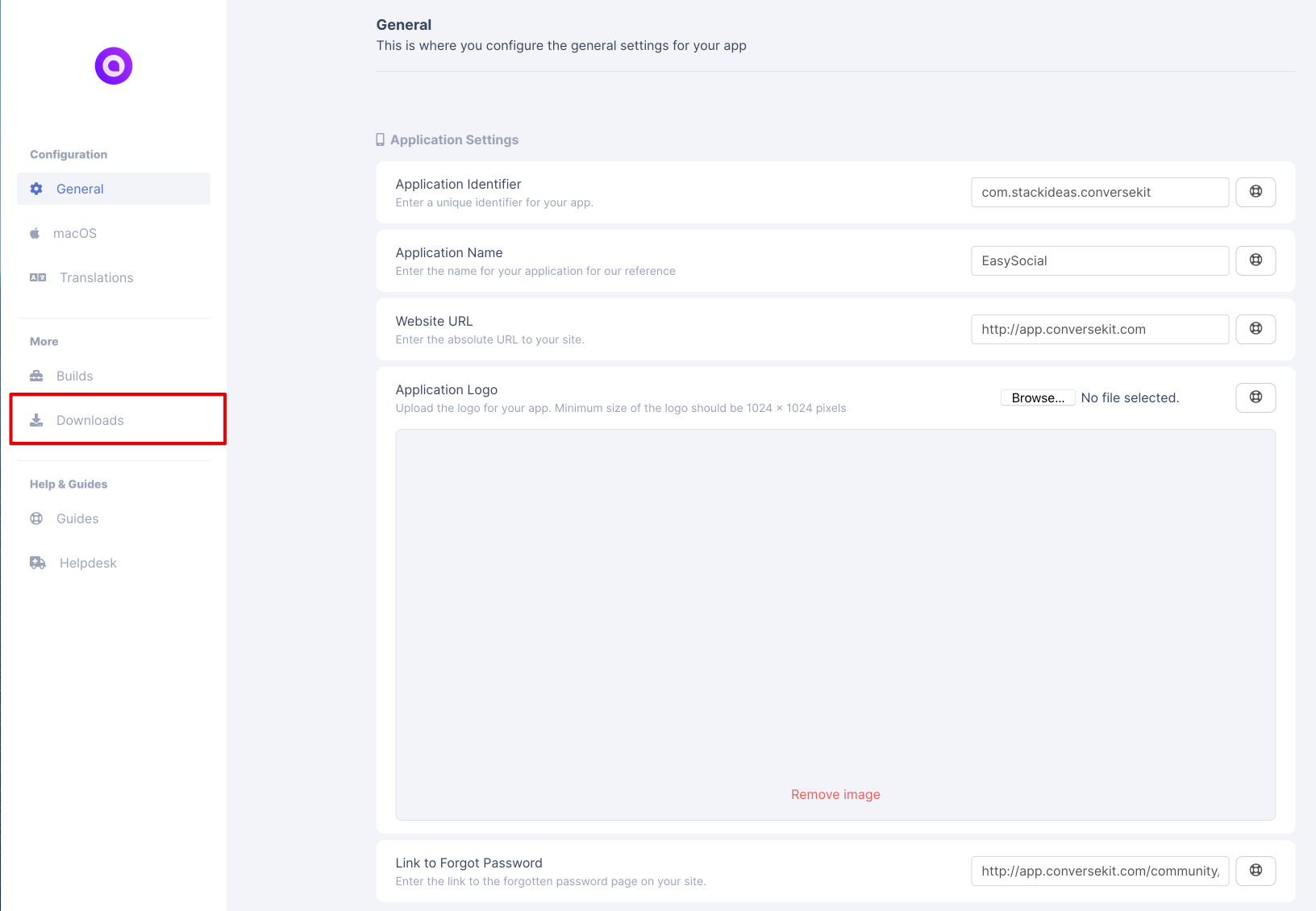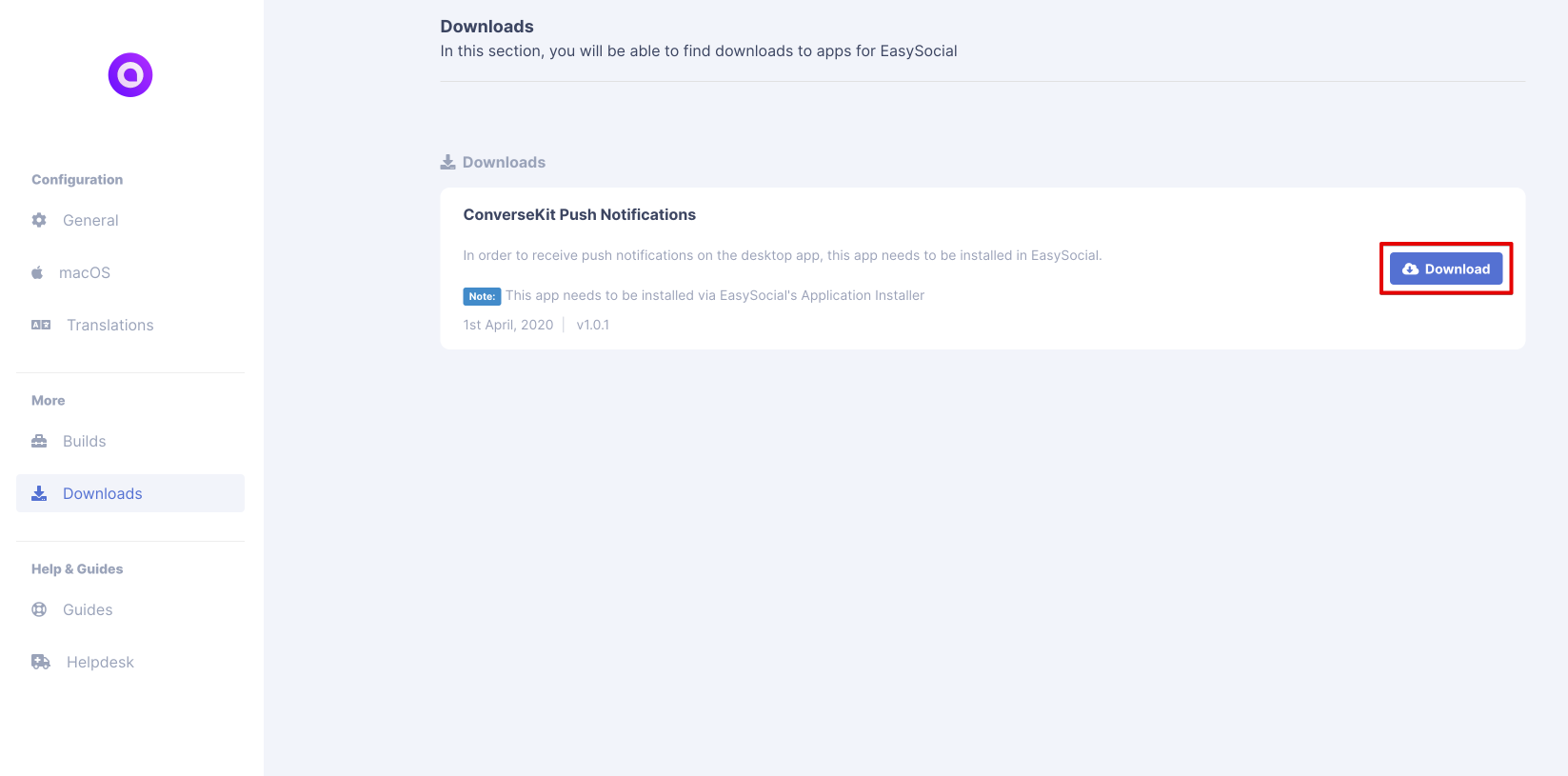In order for the App to get real-time notifications, you need to install the ConverseKit Push Notification App.
: The App needs to be installed via EasySocial Application Installer.
Downloading App
Head over to Odin by clicking on the
Manage Appbutton as shown below:Click on the
Downloadslink on the Sidebar.Download the
ConverseKit Push NotificationApp by clicking on theDownloadbutton.
Installing App
Once you have already downloaded the app, head over to EasySocial's Application Installer
EasySocial > Applications > Install.Under
Upload Installation Package, click on theChoose Filebutton and select the package that you have just downloaded and hitUpload & Install.Once the app is installed, ensure that the app is published.