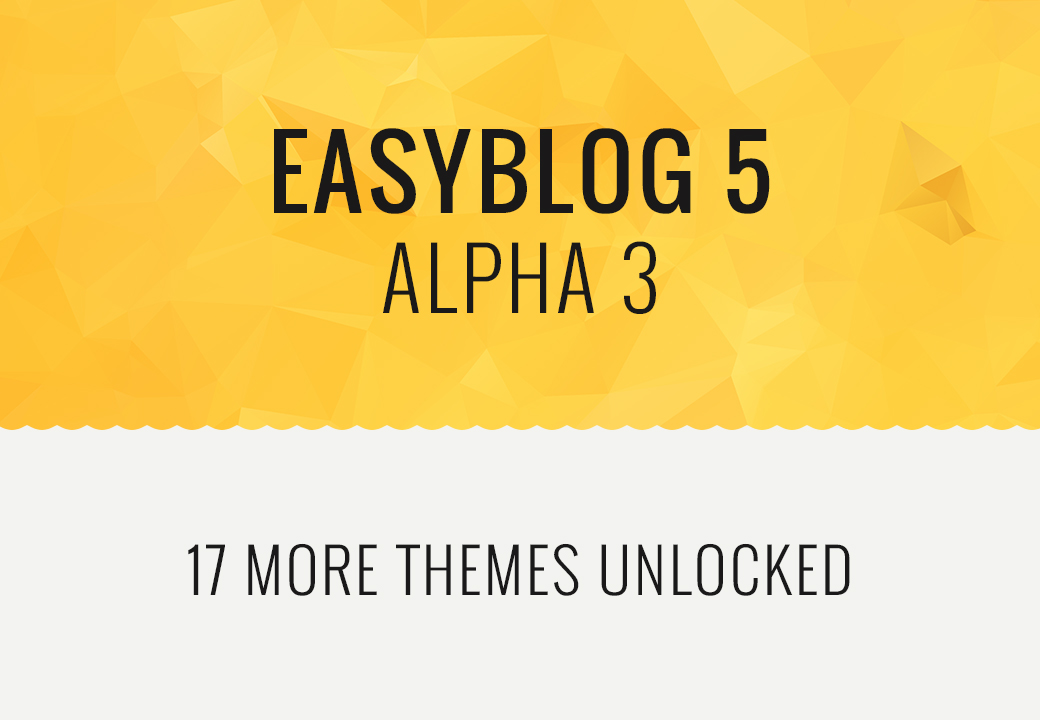
One Step Closer; EasyBlog 5 Alpha 3 Is Here
EasyBlog 5 Alpha 3 is now available to download. Thanks to our awesome Alpha testers, we've managed to squash a number of bugs. Each releases is one step closer to a stable EasyBlog 5.
Apart from all the bug squashing, you might be want to check on some of the new features that we've implemented in this version. A word of warning though, watching these videos will guarantee that you will fall in love with EasyBlog 5.
Let's move on to the features!
Thumbnail Popups
With the new EasyBlog 5 composer, you are able to drag and drop blocks into your composer section. You can generate thumbnails by uploading multiple photos via the 'Thumbnail' block. What's more awesome is that we've made the preview to popup so that you can verify you've uploaded the right picture, at the right sequence. Check out this very short video on the function :
It's a very short video that we're able to provide you with. Can't reveal everything in a video now, can we? :)
Thumbnail View Customization
You might decide on customizing the sizes and the padding for the thumbnails. Usually, you can only do this via the HTML composer and edit the codes. Some people, like me, hates to get into codes as we (or is it just me?) are not well-versed in codes (they are alien language to me!). EasyBlog 5's composer provides us with the solution; the thumbnail's view can be customize using the block's setting. Check it out :
You can check it out via EasyBlog 5 Alpha 3's demo page or you can directly download it from EasyBlog's Issue page.
Gallery View
We know how cool it is to have a slider in your blog post to show a series of pictures. Usually, sliders are only shown in the main page of a blog (showing featured blog posts). With EasyBlog 5, you are able to show a slideshow of images. All you have to is simply drag and drop the 'Gallery' block into your main composer section, upload few photos and you get a lovely slider for your blog post.
Our main target is to ensure that our users are able to blog like a pro, without having to go through the codes. We will do that for you, so that you can blog by using drag-n-drops. :)
Other Info About EasyBlog 5 Alpha 3
We've also released 17 more themes with this release. I believe you can only test this by first downloading the installer, install it on your local/test site and change the themes from the backend. It's a bit tedious for me to show all the screenshots of the themes; I personally think that it's best if I leave it as a surprise to those who are truly testing the component. :)
I would like to inform our users that you can actually install EasyBlog 5 Alpha 3 from EasyBlog 3.9. However, there are two things that you must pay attention to :
- This is an Alpha release, hence please refrain from installing this on your live site
- You can upgrade only from EasyBlog 3.9 as the maintenance script can only run on EasyBlog 3.9.
Do share your findings in EasyBlog 5's testing page; our team will check on the issue and squash all reported bugs so that the final, public release is stable. I personally hope you guys are enjoying the EasyBlog 5's development progress just like how we are enjoying on the development/testing part. You can either test EasyBlog 5 Alpha 3 from your local, or by testing it on our demo page.
Do not get left behind, be a part of the testers for EasyBlog 5 Alpha 3; the future of Joomla blogging. :)