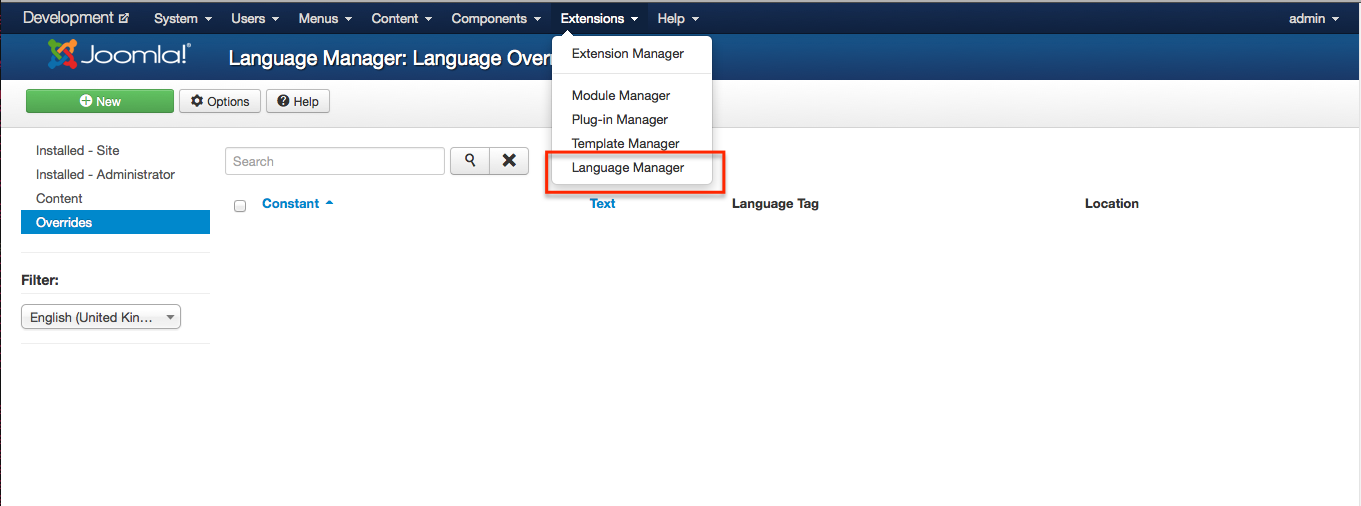
How to override Joomla language strings
Quite often, we receive requests about modifying language constants. Most of the time, users are unaware that modifying the language files directly is pretty pointless because when the extension get's updated, the changes will be reverted and it doesn't make sense to make a backup of the changes all the time.
Since Joomla 1.6 onwards, users can actually override language constants easily and it doesn't need much technical knowledge at all!
1. Access Language Manager
To access the overrides, you need to access the Language Manager section at the back end of your Joomla! site. It's accessible via the Extensions menu at the top.
2. Click on the Overrides tab
On the Language manager page, click on the Overrides tab as highlighted from my screen shot here
3. Click on the New button
Now, once you are on the Overrides page, you'll see a list of previously overriden language strings which you can manage. For now, click on the New button as highlighted from the screen shot here.
4. Fill up the details
On the form, add the language constant that you would like to override. Language constants are most likely in this format, COM_EASYBLOG_XXX (Depending on which extension, plugin or module you are translating)
Once you are done, hit the save button and you are good to :) Language constant overrides are stored by default in the folder /language/overrides/en-GB.override.ini (It also depends on your current locale code. In this example, it utilizes en-GB)
Hope this helps you as a site owner or a site builder! Happy site building :)



