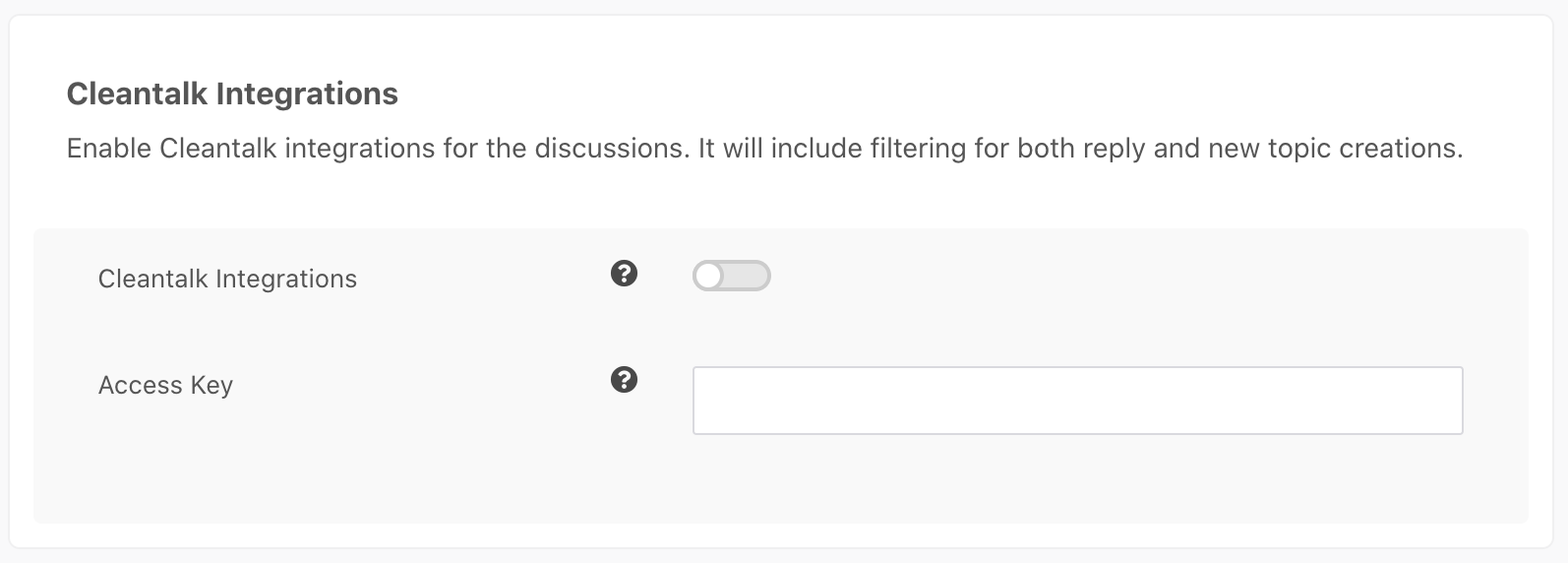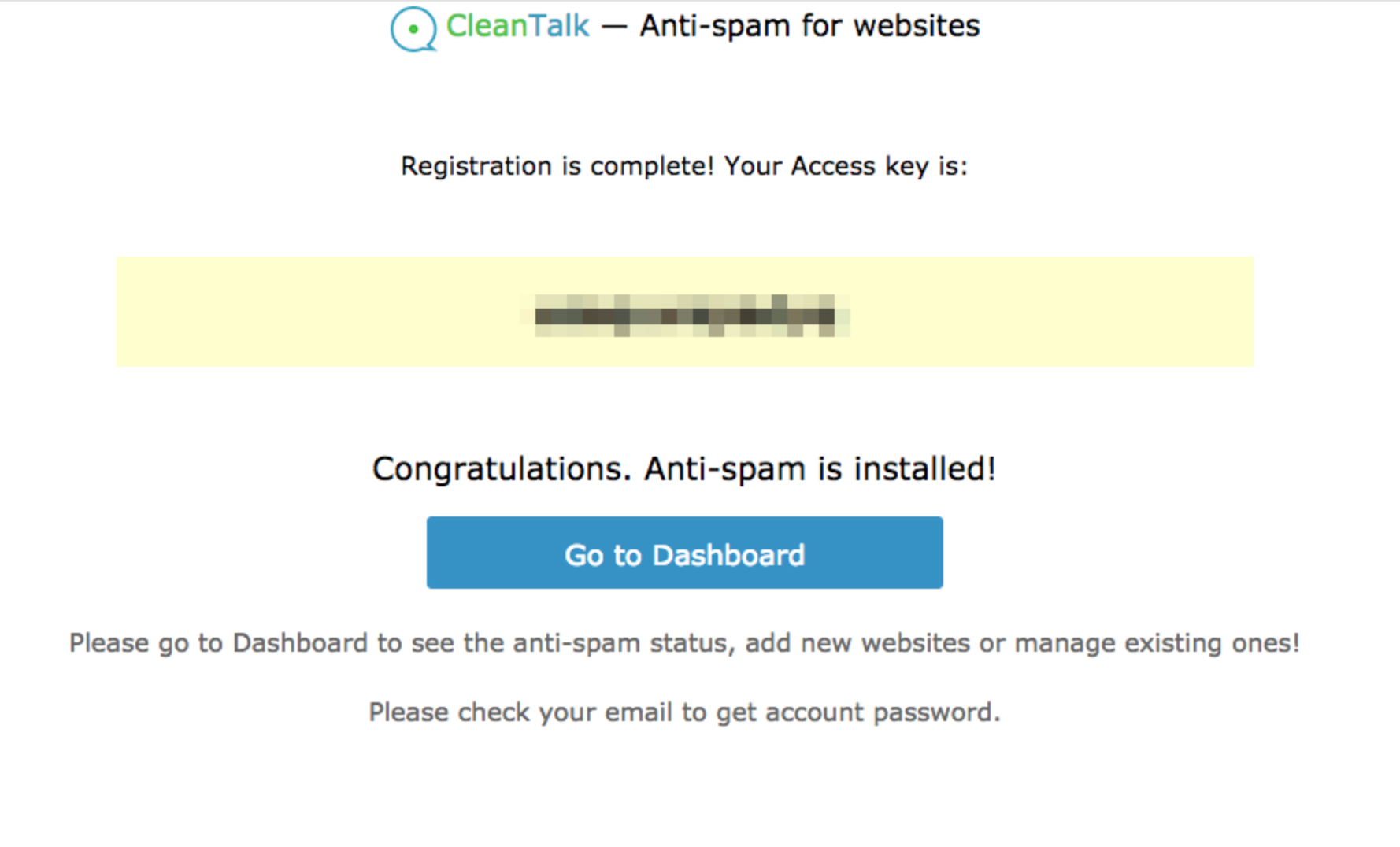CleanTalk is a cloud-based solution used to prevent spams on your site. It utilizes invisible protection which is excellent for site visitor, removing complicate actions by eliminating the need of captcha, questions, or puzzles. Incorporated together in CleanTalk is the ability to block comments which contains obscene words. It is customizable by admin to add or remove words or phrases that weigh-in inappropriately.
EasyDiscuss integrates CleanTalk to the core because we understand the pain of fighting spams. Navigate to EasyDiscuss > Settings > Anti Spam > General > CleanTalk to check out these feature.
Configuring CleanTalk
Setting up CleanTalk will requires CleanTalk Access Key. Go to CleanTalk and click Log In to continue. If you not yet have account with CleanTalk, click on Create an account to register.
After a successful registration, you'll be given Access Key. Copy this key and paste it in EasyDiscuss CleanTalk section.
After a successful login or registration, you'll be taken to CleanTalk dashboard. Notice that your site is already added and active.