This is a continuation of the thread Tiny Image Stretches when Sharing Link. With the introduction of ES 1.3.26 and sharing links, the image dimensions seem to be checked when scrolling through the images.
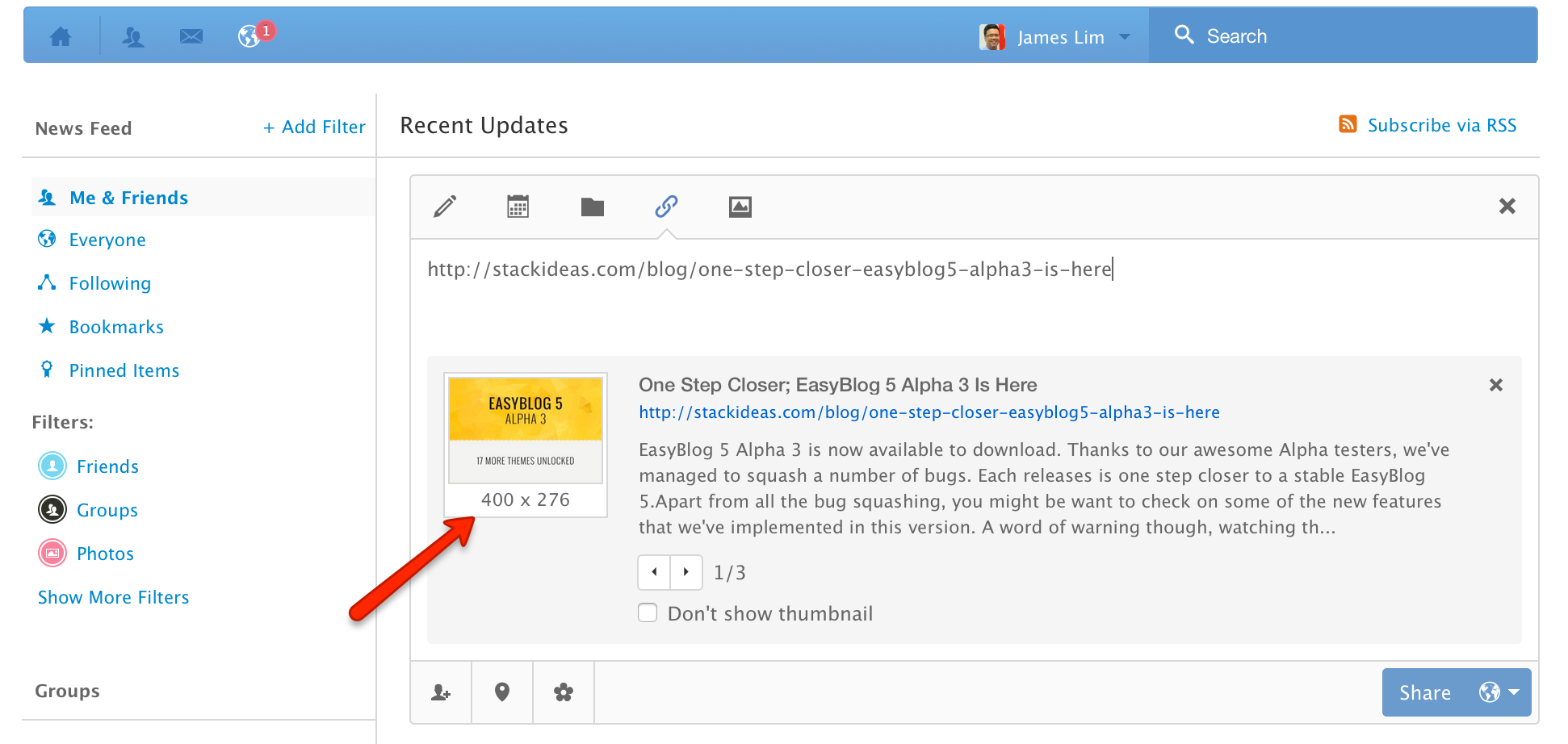
Now that we have a method for checking for the image size, I suggest that images below a certain size be hidden so that we don't end up with stretched arrows and navigating many not very useful images when posting links.

Here is a real life example of a page that uses many small images before getting to a decent one (excluding the logo). When you place it in the stream, you are forced to navigate through 7 images until you get to a relevant photo due to all the icons.
What I recommend is a option that allows the admin to hide images under X width or height.
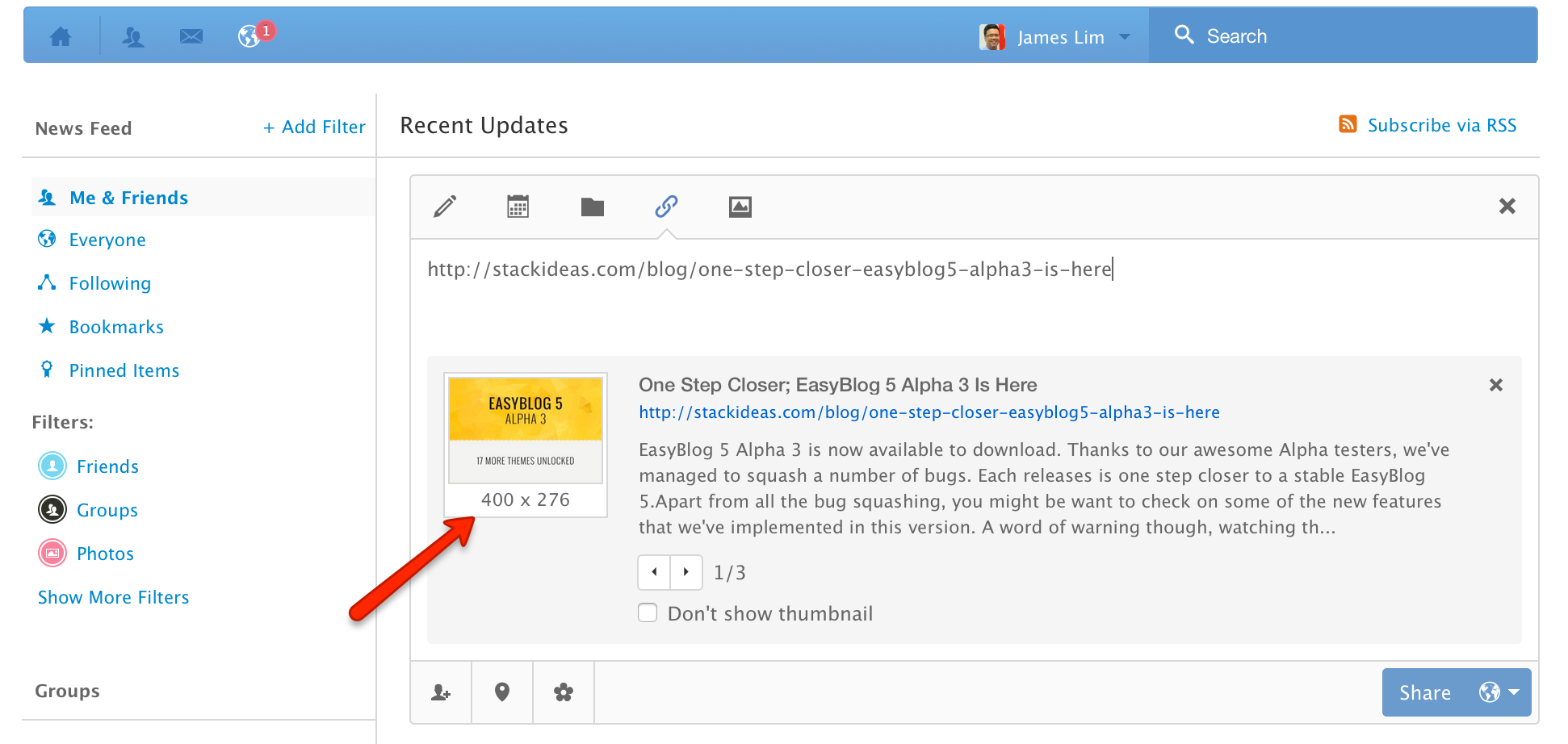
Now that we have a method for checking for the image size, I suggest that images below a certain size be hidden so that we don't end up with stretched arrows and navigating many not very useful images when posting links.
Here is a real life example of a page that uses many small images before getting to a decent one (excluding the logo). When you place it in the stream, you are forced to navigate through 7 images until you get to a relevant photo due to all the icons.
What I recommend is a option that allows the admin to hide images under X width or height.
3 Replies
The replies under this section are restricted to logged in users or users with an active subscription with us

