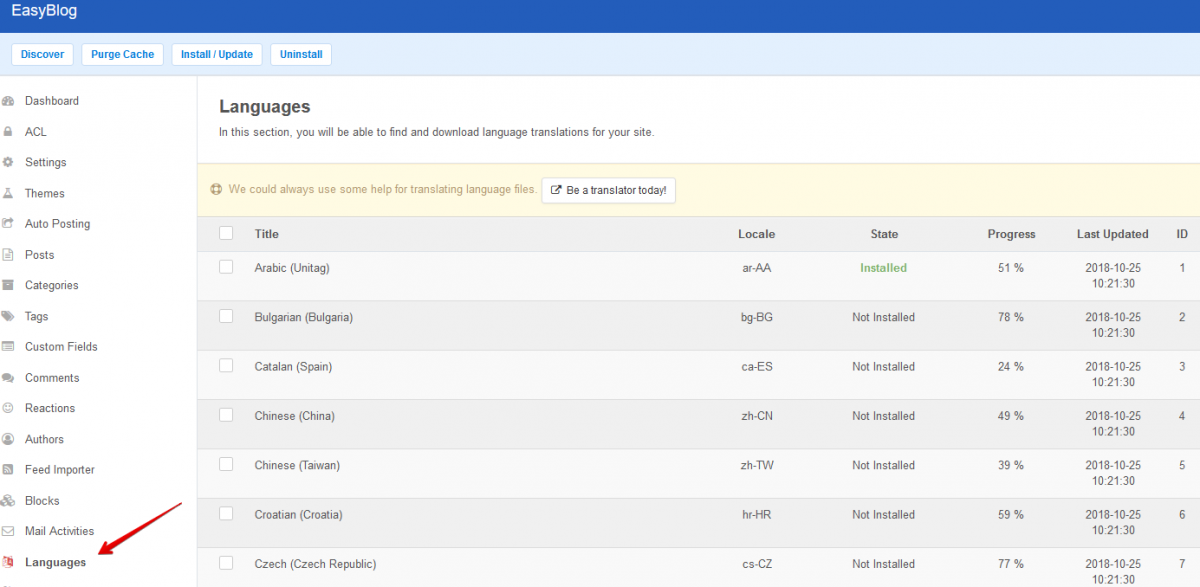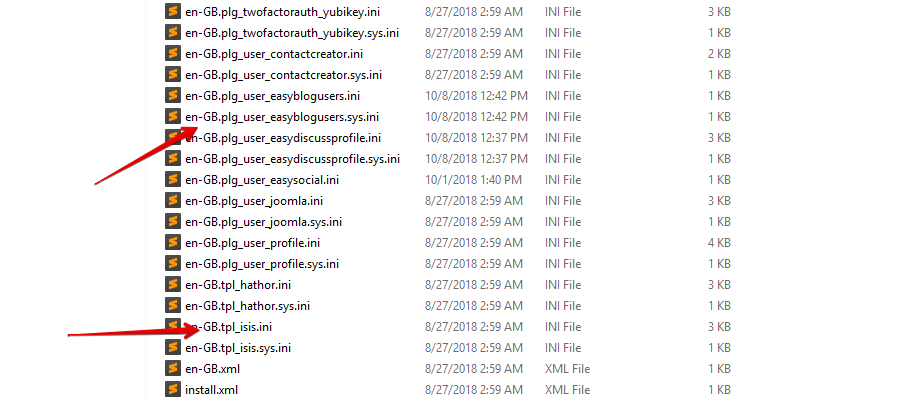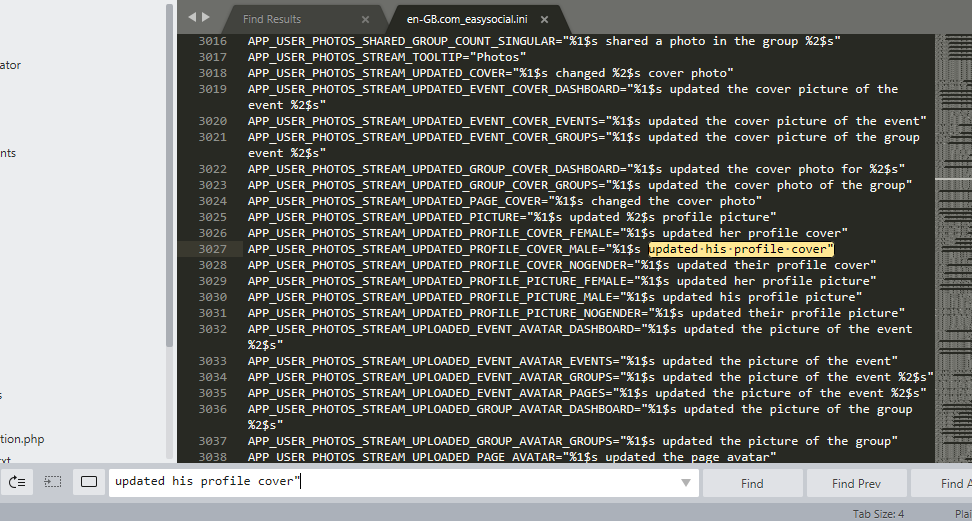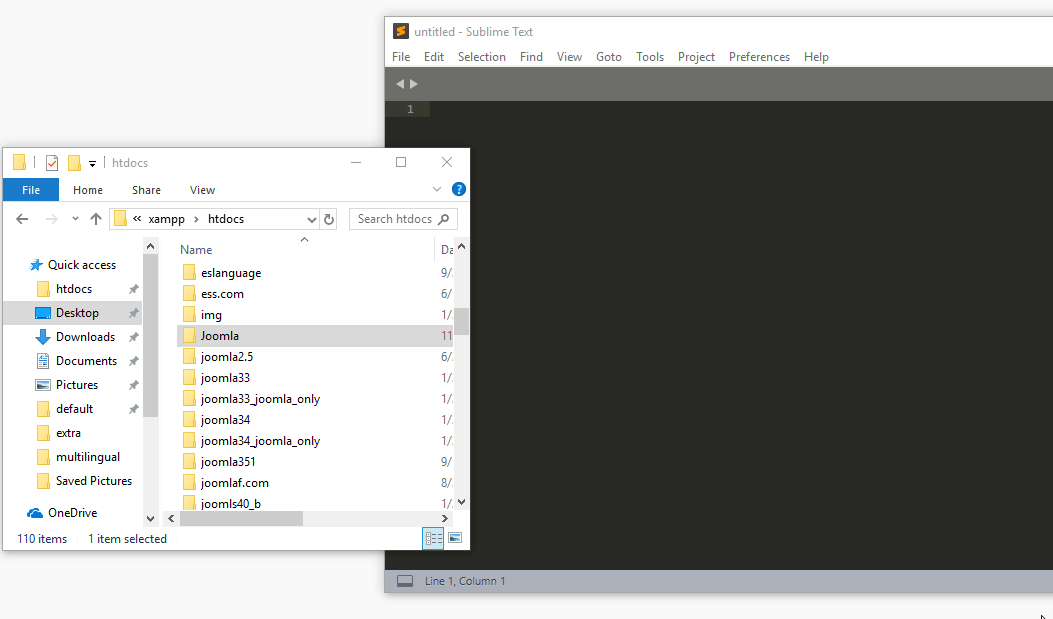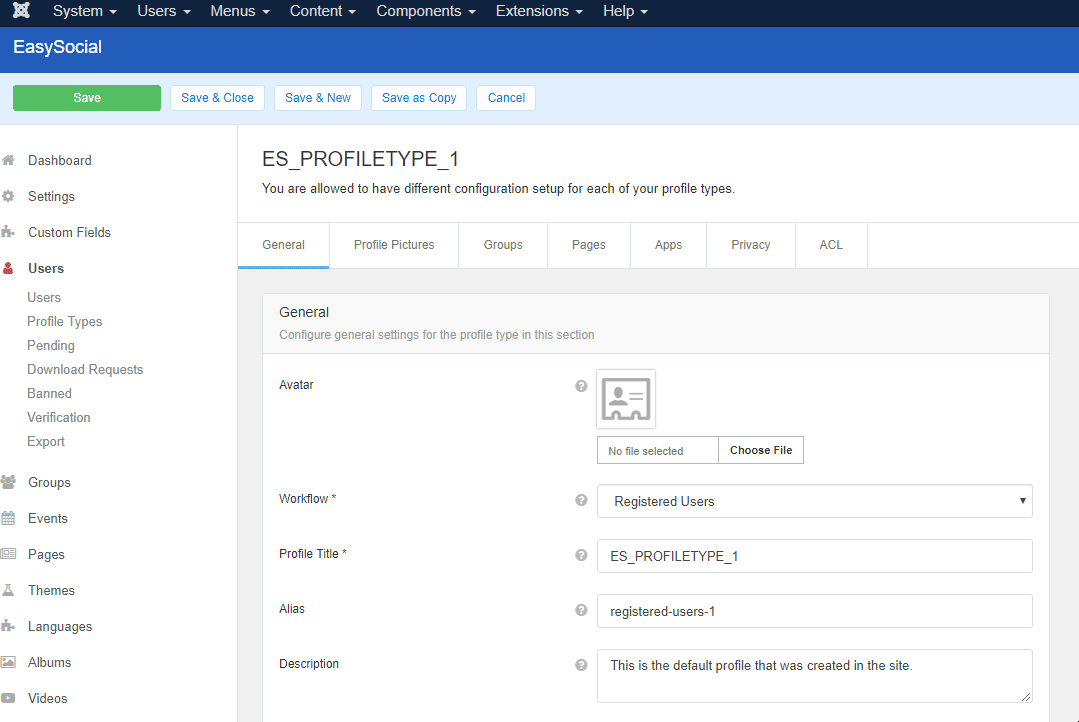Simple steps to identify and configure translations for Joomla
Having a multilingual site is crucial for certain sites as they cater to an international audience. Many out there do not really know how to properly set up our extensions to cater for multilingual sites, or override translations for strings to better suit the site.
Fret not as we present to you a brief tutorial on how to do this.
For those who are interested in setting up your Joomla site to be multilingual, here is a link from Joomla's documentation on how to do so.
To install other languages on our extensions, navigate to the languages section at the backend and select your desired languages to install. This section is available on EasyBlog, EasyDiscuss, EasySocial, Komento, EasyArticles and Payplans 4.
Note: Only your licensed domain may be able to utilize the backend language download service. If you plan to use the language on other sites, you can always copy the downloaded file from your licensed domain and apply it on the same path in other domains.
The progress column refers to the percentage of completion for translating the default English strings to the respective language. These translations are created and maintained by volunteer translators, so we welcome those who are willing to complete these translations on a regular basis since new strings would likely appear in new releases.
Please refer to this link if you are interested in signing up as a translator.
Translating a language string
There are a ton of language strings in our extensions and sometimes it may be difficult to find these strings. No doubt that these strings come from somewhere in the site's files, we may not know where they are exactly coming from. One method I tend to use to search for string translations is via an editor called Sublime as I can search the entire project for the string.
The first thing you can do is check what language constants are being used and this can be done by searching through the language files. They are typically located at JoomlaFolder/language/ for frontend and JoomlaFolder/administrator/language/ for backend. Also, feel free to temporarily modify the translation to see if it correctly affects the strings which you are trying to modify.
If you are unable to find the right translations in the language files, you can search the entire project for this string. This also means there will be a lot of results of go through as a very general string can appear on the files of other extensions as well.
By searching the language constants through the entire site files, there are cases where you would also be able to find the theme file responsible for displaying the string as well.
If you have any further difficulties, feel free to contact us on our forums so we may assist you.
Lastly, remember to use language overrides to modify translations as this prevents your changes from being overwritten during updates.
Did you know?
Translations can also be applied on certain titles for example, EasySocial's profile type, EasyDiscuss and EasyBlog category names.
All you have to do is to create a unique language constant as the title, then translate this language constant in your various language override files to see the effect in the frontend.