
Install blog templates in Joomla 3.0
When you install a Joomla template, technically you are also installing the template of your blog. A good template should be able to blend in the blog of your site so that it looks seamlessly integrated.
Some template requires you to install different frameworks and some do not need. Such frameworks are usually built by different template developers and some of the famous ones are Gantry, Expose, Helix, Gavern, Helix, and more. With these frameworks, it makes customizing the look of your site much easier, too.
Here we have a simple guide on how to install a blog template in your Joomla website.
How to install a blog template in your Joomla 3.0 website?
Installing a Joomla template works the same as installing a blog template. After downloading your desired template from a template club, install it in your Joomla Template Manager
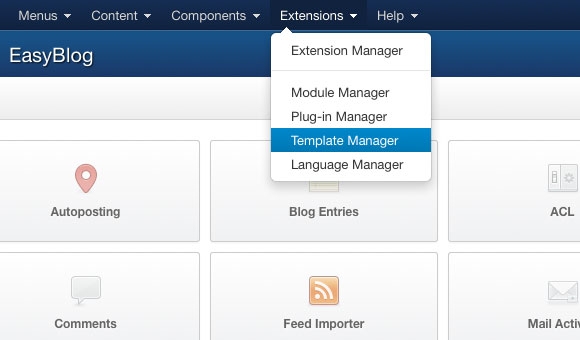
Once the template is installed, you need to set it as default in order to activate and view it in your website frontend.
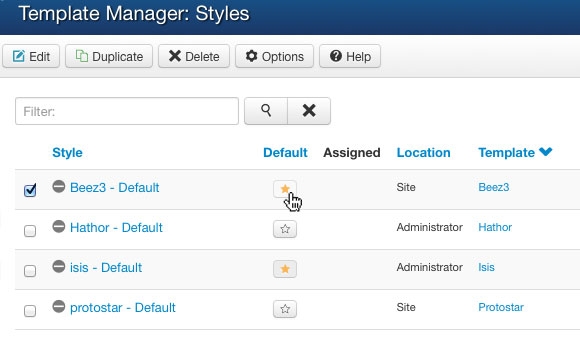
It is that simple to beautify your website with Joomla templates.
There are dozens of Joomla template clubs out there that you can choose for your new Joomla website. However, not many of them supports blogging and some may require certain modules/plugins to be installed to achieve that blog look that you desire.
These template clubs are already supporting blogging in your Joomla site, in no particular order:
- JoomShaper | View demo
- RocketTheme | View demo
- ThemeXpert | View demo
- JoomlaShine | View demo
- Joomlart | View demo
- Shape5 | View demo
- YooTheme | View demo
- ThemePartner | View demo
- YouJoomla | View demo
Feel free to explore what's in store for you from these template clubs when selecting the right blog template for your site.